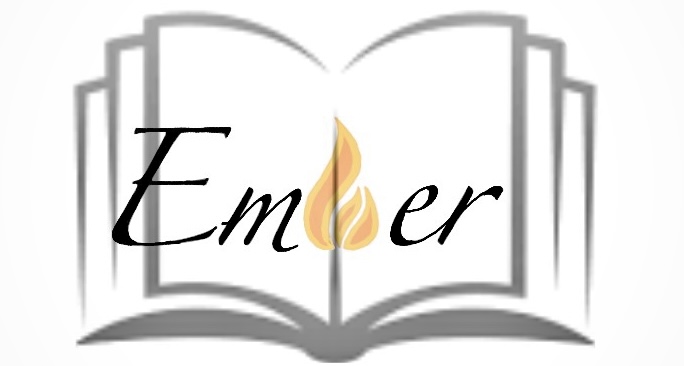
- Light a fire for learning -
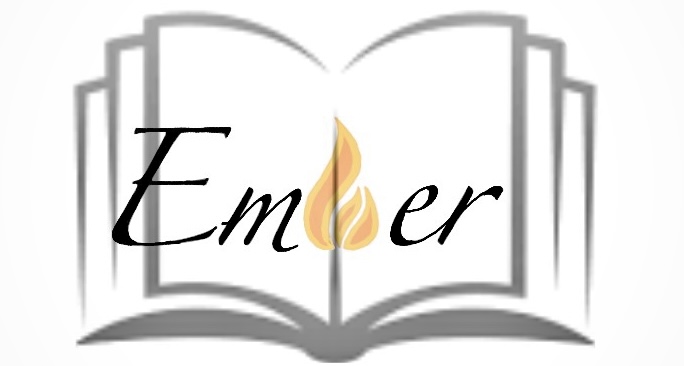
|
Classroom tools developed for teachers Technology in the classroom doesn't have to be stale and it doesn't have to be hard to use. Technology should facilitate learning and bring it alive ... not bog it down. Our intuitive interface puts quick and easy to use resources at your fingertips and allows you to do what you do best, teach! Features include ... Track Tutoring Manage your tutoring schedule. Assign students to come before, during or after school for tutoring. Automatic emails are sent out notifying parents of any students who miss their appointment. Skill Tracking Create lists of skills. Run practice sessions and test students on those skills using an inexhaustable series of queues. Score performance using Beginning, Developing, Proficient or Mastered. Seating Charts Use seating charts for attendance, assignment scoring, and sending automated performance based comments to parents. Create seating charts for the classroom, the lab, and up to 2 other locations. Manage Rubrics Create a rubric for any need and use them to score performance. Choose the performance requirements, the metrics, and the percentage each is used in calculating the final grade. Teachers Manage your class roster, create seating charts, assign online quizzes, create and use rubrics for any activity, conduct smart quizzes, manage a tutoringn schedule, use skill-based performance metrics, track daily answers given in class, create lesson plans, send automatic emails to students and parents, create and monitor Q&A practice assignments, assign unlimited online worksheets, and much more. Students Track your skill performance levels, do online Q&A practice assignments, quizzes, worksheets. See upcoming assignments, watch teacher posted videos, see teacher posted class notes, participate in educational games, see your progress report, access teacher posted resources and links, and much more. |
Version 1.0 Target Release Date: October 21, 2024
© 2024 Ember Educational Technologies