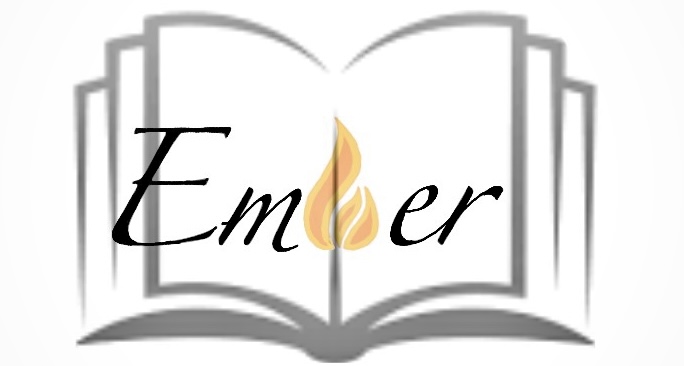
- Light a fire for learning -
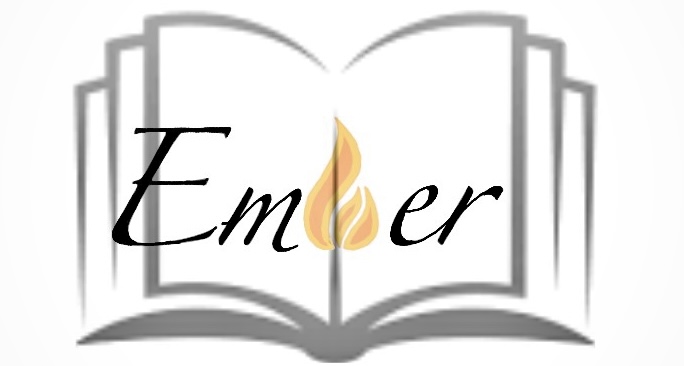
|
Classroom tools developed for teachers Technology in the classroom doesn't have to be stale and it doesn't have to be hard to use. Technology should facilitate learning and bring it alive ... not bog it down. Our intuitive interface puts quick and easy to use resources at your fingertips and allows you to do what you do best, teach! Features include ... Online Quizzes Create online quizzes. Assign them and set due dates by which they must be taken. Randomize questions so each student’s quiz is different from his classmates. Select to view 1 question at a time or all. Q and A’s Use the Question and Answer tool as a resource to teacher and solidify understanding. Can be set to show correct answers and allow reset of progress back to zero and start over. Post Daily Notes Post a daily record of activities for absent students including pages to read or an activity to be done. Teachers can also use this to communicate assignments to students in class when the teacher is absent. Class Primers Create online worksheets, set a due date, grade them from your own device or computer, flag instances of cheating, and allow corrections when desired. Teachers Manage your class roster, create seating charts, assign online quizzes, create and use rubrics for any activity, conduct smart quizzes, manage a tutoringn schedule, use skill-based performance metrics, track daily answers given in class, create lesson plans, send automatic emails to students and parents, create and monitor Q&A practice assignments, assign unlimited online worksheets, and much more. Students Track your skill performance levels, do online Q&A practice assignments, quizzes, worksheets. See upcoming assignments, watch teacher posted videos, see teacher posted class notes, participate in educational games, see your progress report, access teacher posted resources and links, and much more. |
Version 1.0 Target Release Date: October 21, 2024
© 2024 Ember Educational Technologies